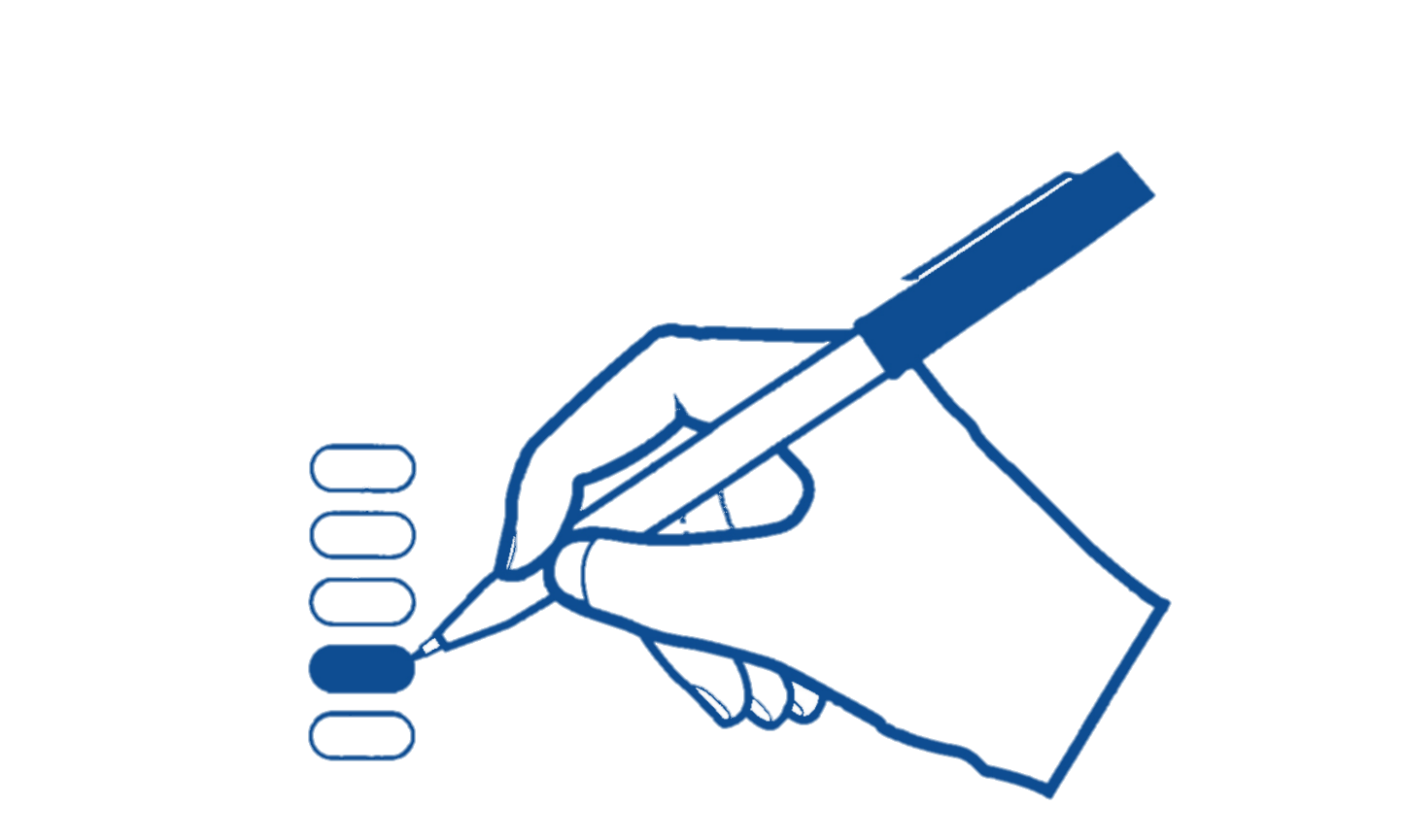 To Vote, completely fill in the oval next to your choice.
To Vote, completely fill in the oval next to your choice.
Use the pen provided or a black ball point pen, OR use the assistive ballot marking device to mark the ovals on your ballot.
When finished marking your ballot, insert your ballot into the tabulator to be counted.
It is your responsibility to be sure you have the correct ballot. If you mark your ballot incorrectly or feel you have the wrong ballot, see the clerk immediately. Once your ballot has been inserted into the tabulator, we cannot help you with your ballot.
Vote all sides and pages of the ballot, if applicable.
Do not fold the ballot before inserting it into the tabulator.
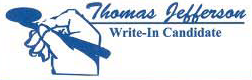 To vote for a qualified write-in candidate, you must fill in the oval and write the name of the candidate on the line provided. Do not write in a name that is already printed on the ballot.
To vote for a qualified write-in candidate, you must fill in the oval and write the name of the candidate on the line provided. Do not write in a name that is already printed on the ballot.
Steps for using the assistive ballot marking device:
Assistance is available if you need it. Just ask and we will be glad to help.
Insert your ballot into the device.
Follow the written instructions on the screen or the audio instructions on the headphones to make your selections by touching the screen or using the buttons.
Follow the instructions to review your choices, make your selections, and return your paper ballot.
Take your voted paper ballot to the tabulator for it to be counted.
For a demonstration, visit the Voting Equipment page.